LCU 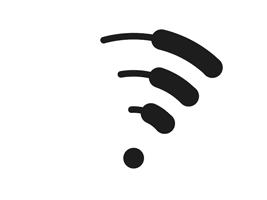 WiFi
WiFi
We suggest you read through all the instructions before attempting them.
If you need any help, you can always contact ChapDesk @ 806.720.7100
Go to your Wi-Fi settings on your device and select LCUWifi
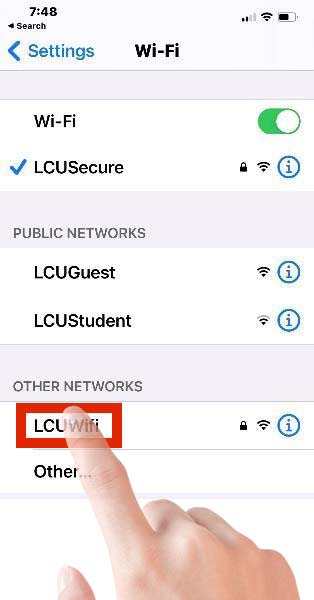
Use your phone to scan the qr code to get to the wifi settings

Enter in your LCU Network Credentials. This includes the @lcu.edu after your username and click Join

You will be asked to Trust the Certificate on the next screen that pops up. Please do so.

You should now be connected to the WiFi network.
*If you cannot load a webpage, it may be that you entered your username or password in incorrectly. Please forget the network and try step two again. If you have tried to mulitple times and still can't access the internet, please reach out to chapdesk.